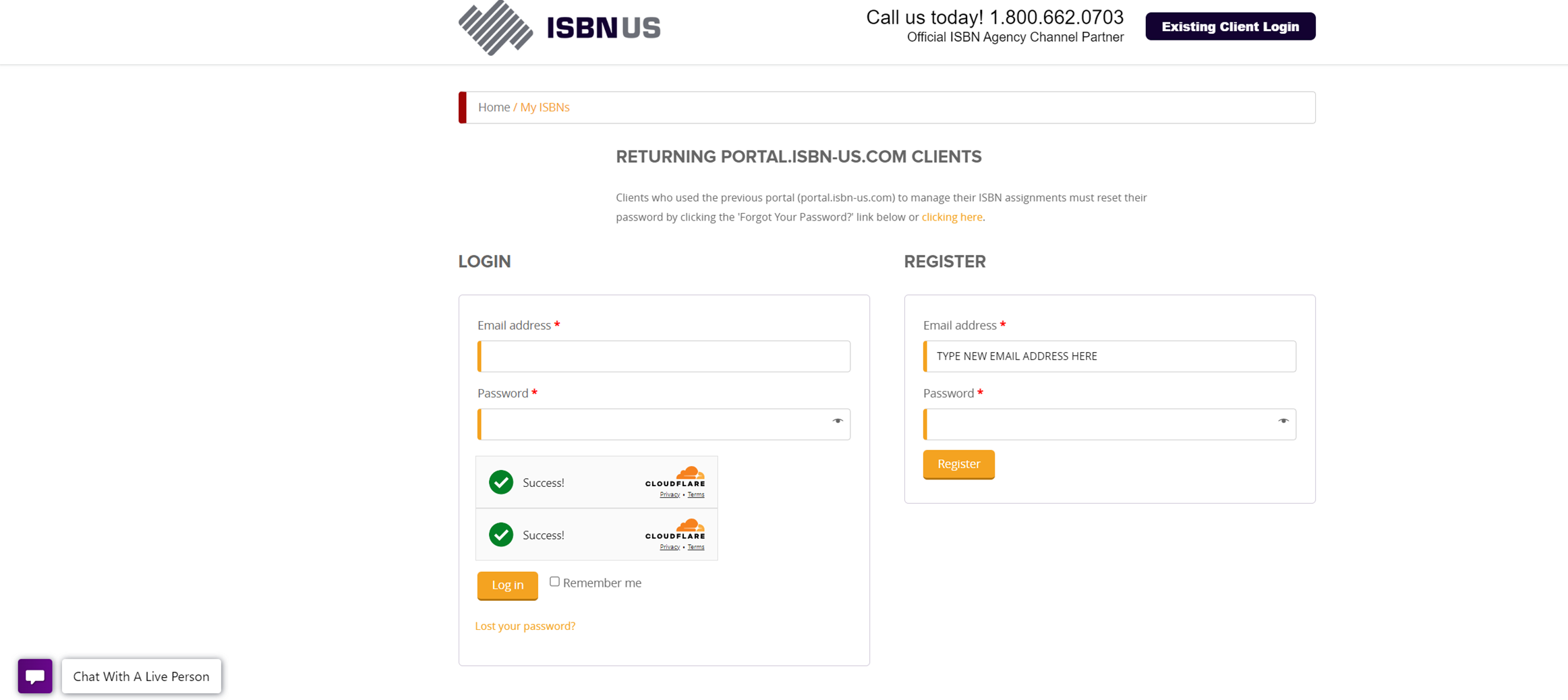You need to register for an account on isbn-us.com
Go to www.isbn-us.com
Click on “Existing Client Login” on the top right side. (If it says logout in the corner, you must be logged out.)
On the right side of the screen (Under Register) enter your new email address and password
Click on Register
After registering, please email [email protected] from your original email address to request the transfer of your previously ordered ISBNs to your new email account.